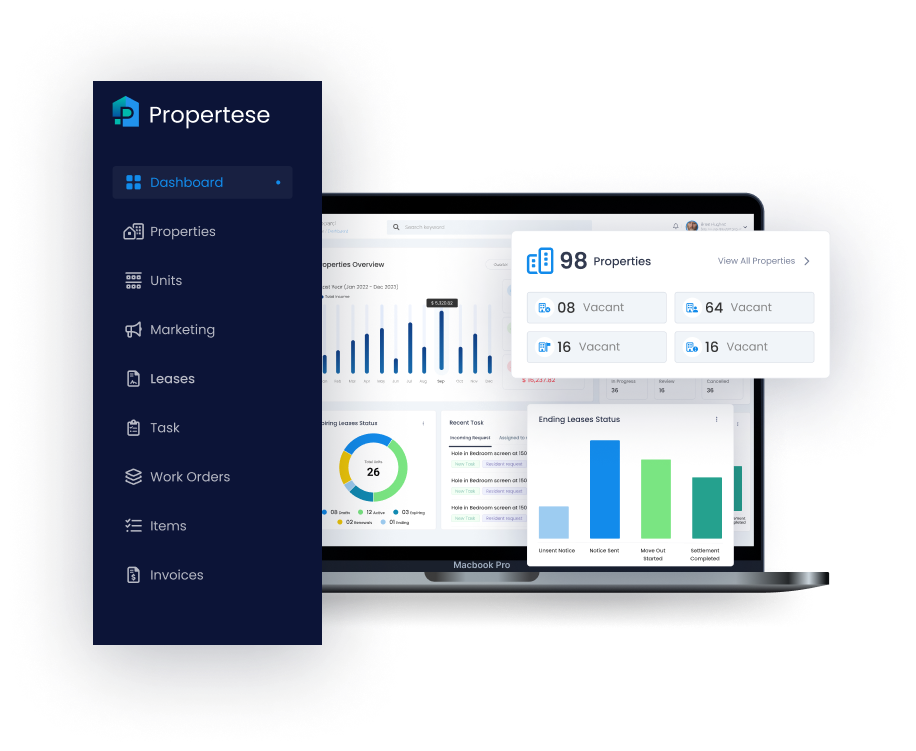Managing property documents and leases can often be complicated and time-consuming. With Propertese DocuSign Integration, property managers can simplify the lease signing process, ensuring that all documents are signed quickly and securely while meeting compliance requirements.
By combining Propertese’s easy-to-use property management software with DocuSign’s trusted e-signature technology, property managers can save time and stay organized. Let’s explore how this integration can make your lease signing process easier and more efficient.
1. Easily Send Documents for Signing
Sending lease agreements or other important documents used to require printing, scanning, mailing, and sometimes even meeting in person. With Propertese DocuSign Integration, everything can be done digitally in just a few clicks. Property managers can send documents for e-signatures directly from the Propertese platform.
How It Works:
- One-click Sending: Simply upload your document to Propertese and send it to the necessary people to sign through DocuSign.
- Automatic Alerts: Propertese will send automatic alerts to the recipients, letting them know when and where to sign, reducing the need for follow-up emails or calls.
Benefits:
- Saves Time: Sending documents digitally means no more printing, scanning, or mailing.
- Simplicity: You can manage all documents in one place without juggling multiple platforms.
- Efficiency: With fewer steps, you can focus more on managing your properties instead of handling paperwork.
2. Secure, Legally Binding E-Signatures
Making sure your signed documents are legally valid and secure is essential. Propertese DocuSign Integration guarantees that all e-signatures collected through DocuSign are legally binding, meeting legal requirements for e-signatures in many countries.
How It Works:
- Legal Compliance: DocuSign follows all e-signature laws and regulations, making sure your signed documents are recognized by courts.
- Encrypted Signatures: Each signature is encrypted, providing security and an audit trail for each document signed.
Benefits:
- Legal Confidence: Every document signed through DocuSign is legally enforceable, so you don’t need to worry about problems down the line.
- Security: The encryption makes sure your documents can’t be changed after they’ve been signed.
- Trust: Using a trusted platform like DocuSign shows tenants and others that you’re committed to keeping their information secure.
3. Track Signing Progress in Real-Time
Keeping track of who has signed and who still needs to sign can be a challenge. Propertese DocuSign Integration lets you monitor the status of all your documents in real-time, so you know exactly where each document is in the signing process.
How It Works:
- Instant Updates: Propertese updates you as soon as someone signs, letting you know who’s completed their part and who still needs to sign.
- Real-Time Visibility: You can easily see the signing progress and take action if necessary.
Benefits:
- Stay on Schedule: You’ll never be left wondering who’s signed and who hasn’t, helping you meet deadlines.
- Quick Follow-Ups: If someone hasn’t signed, you can quickly remind them and keep things moving.
- Better Organization: By knowing the status of all documents, you can manage your time and workload more efficiently.
4. Automatically Archive Signed Documents
Once a document is signed, it needs to be saved for future reference. Propertese DocuSign Integration automatically stores signed documents in the system, making it easy to find them whenever you need them.
How It Works:
- Automatic Storage: After a document is signed, it’s automatically saved to your Propertese document management system.
- Centralized Location: All signed documents are kept in one place, so you don’t have to worry about losing anything.
Benefits:
- Easy Access: With everything stored in one place, finding signed documents is quick and simple.
- Better Organization: No more dealing with piles of paperwork, everything is organized and easy to find.
- Compliance: Storing documents properly ensures that you stay compliant with legal record-keeping requirements.
5. Seamless Multi-Party Signing
Leases and contracts often need to be signed by multiple people, tenants, property owners, managers, and sometimes even third parties. Propertese DocuSign Integration makes it easy for everyone to sign documents in a single, streamlined process.
How It Works:
- Multi-Signature Workflow: You can send documents to multiple people at once, and each person can sign their part without having to wait for others.
- Customizable Signing Order: You can set the order of signing, ensuring the process runs smoothly.
Benefits:
- Faster Signing: Everyone can sign at once, reducing delays caused by waiting for individual signatures.
- Less Back-and-Forth: There’s no need for constant communication between parties to track signatures.
- Smooth Process: Coordinating the signing of multi-party agreements is much easier with a single system handling it all.
Conclusion
Propertese DocuSign Integration makes the lease signing process easier, safer, and faster. It helps you send, sign, and store property documents with ease. Whether you’re sending documents with just one click, ensuring that signatures are legally valid, tracking who’s signed and who hasn’t, automatically saving signed documents, or letting multiple people sign at once, this integration can save property managers time, keep things organized, and ensure everything is compliant.
If you want to make your document process simpler, avoid delays, and improve security when signing leases, Propertese DocuSign Integration is the way to go.
Want to see it in action? Get a Demo today and find out how Propertese can make managing your properties faster and more efficient.
Table of Contents
Stay Updated
Subscribe to get the latest news, industry trends, blog posts, and updates...